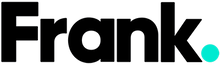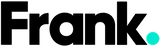What is Cinematic mode on the Apple iPhone 13?
Video video video! You don’t need to be a professional to film high quality videos these days. Everyone is creating content and video is king in the creator economy. So it makes sense that when it comes to smartphones, we’re all concerned about cameras and the quality of the videos our device can shoot. In fact, it’s one of the biggest reasons that we upgrade; the quest for high quality images and video.
It’s no wonder that for the release of the iPhone 13, Apple introduced cinematic mode. But what is cinematic mode and how do you use it to look like a pro?
Cinematic mode is a built-in feature on all models in the Apple iPhone 13 generation (iPhone 13, iPhone 13 Pro, iPhone 13 Pro Max & iPhone 13 mini) that lets you create depth of field in videos. This mode allows you to select and focus on one subject while the background is blurred. It’s similar to how portrait mode works for photos. The overall effect can be video that appears more professional and offers an immersive viewing experience.

Image: via Apple
On the iPhone 13, cinematic mode captures video in 1080p at 30 frames per seconds (which certainly isn’t 4K) but just the fact that we’re able to enable this mode on such small devices is a feat in itself. This mode also uses Dolby Vision HDR. What’s so good about that? Well, HDR means high dynamic range and it’s going to give you video with more color accuracy, improved contrast and better brightness. All of this lends to the overall impact that cinematic mode offers.
Perhaps the best part, is that you don’t have to shoot in cinematic mode, but it’s there as an option if you want.
How do you use cinematic mode?
You access this feature from the camera app. It’s simply an option that you’re able to select the way that you’re able to choose portrait mode, time-lapse or pano.
- Open the Camera > scroll to Cinematic > tap Record.

Looking for the full on tutorial on using cinematic mode? Discover the details on the Apple website.
So is it worth the hype? Check out this trailer shot in cinematic mode on the YouTube Apple channel and decide for yourself.
Looking for a review? Bryan Adam Castillo reviews cinematic mode in the video below and shows you how to adjust settings.
If you’re a creator, you’ll surely be impressed with cinematic mode. Looking to get your hands on an iPhone 13 to try out the latest video and camera features? You might have the option to upgrade your device through your carrier like Telstra or VodaFone.
If you’re looking to purchase your smartphone did you know that Frank Mobile carries the iPhone 13? Choosing refurb is an awesome option and saves you money. You still get peace of mind with a 12 month warranty and battery health guarantee. No reason not to shop refurb first.
You'll probably want to check out
iPhone 12 Pro Max vs. iPhone 13 Pro Max