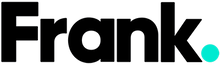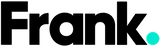5 Easy Tips to Taking Good iPhone Photos
Do you remember the days when you had to buy a digital camera and then have to decide if you wanted to take it with you? Or even before that when you’d buy a disposable camera and have to pick 24 select moments to snap a shot so you didn’t waste film? Honestly...how did we ever survive?
We’re beyond lucky now that our phones can take some spectacular pictures so we don’t have to carry an extra device or ration our film, but we could all stand to learn a thing or two about how to take great pics on our iPhones.
1. Blur the Background
If you’re taking a picture of someone, make sure your phone is in portrait mode! This will keep them in focus but blur the background, making your picture pop. You can also blur out the background by getting closer to the subject you’re taking a picture of. Careful though, if you get too close your phone may not be able to focus on the thing you want to be the star!

2. Use Your Headphones for Sharper Images
You know when you have your camera all ready and then it moves when you go to hit the button? You can actually avoid that! The volume buttons on your headphones double as shutter buttons, so once you have your camera in place you can use those to snap your picture instead of touching the phone itself.
3. Clean Your Lens
Well this sounds pretty obvious, doesn’t it? But think about it…your phone lives in your pocket, your purse, your backpack, and countless other places that are less than pristine. Especially if you’re someone who handles your phone a lot, the camera lenses can get really smudged without you even realizing it. Wipe the camera down with a microfibre cloth (like you’d clean your glasses with) and you’ll be amazed how much of a difference it makes.
4. Steady Your Arms on a Flat Surface
There’s no shame in needing a bit of support. While you can probably hold your arms pretty still when taking a picture, they’re probably not as steady as they could be. To get a sharp image, rest your arms or elbows on a flat surface to prevent shaking. This will also let you keep the framing you want.
5. Adjust the Exposure
If you go to take a picture and the lighting looks too dark or bright, you can always adjust the exposure on your phone! Tap your finger on the subject you want to focus on and you’ll see a line with a little sun on it. You can drag that sun up or down to adjust the exposure to whatever you think looks best. This can be really helpful at concerts or on sunny days.

Taking good iPhone photos often comes down to practice, but it can also be about taking advantage of all the features your phone already has. So get out there and start snapping!
You might be interested in