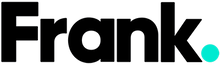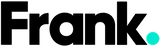How Can I Check the Battery Health on My iPhone & What's Considered Healthy?
How can I check the battery health on my iPhone and what’s the definition of healthy anyway? If you’re wondering what’s going on with your smartphone battery, you’re in the right place. Phone batteries degrade overtime. Sometimes the battery on your iPhone or iPad can encounter some issues. If it’s an old battery there’s a risk that it might not hold its charge quite as well as it used to. If it’s a phone that you’ve ended up using more than expected the battery might seem to drain faster too.

Image Source: via Canva
So how can you find out if your battery is in decent shape or it’s time for a new one? If you’re wondering about the battery health on your iPhone there’s a simple way to find out what you need to know. The main number that you're going to be looking for is maximum battery capacity.
Settings > Battery > Battery Health

Image Source: Frank Mobile
So when you find this number what does it all mean? Well, maximum battery capacity refers to a battery’s ability to hold a charge. You want maximum battery capacity to be at 80 percent or above. The higher the number the healthier the battery.
But why 80 percent? Apple considers any iPhone with a battery capacity of 80% or above to be in optimal condition. Apple notes that “lithium-ion batteries charge faster, last longer and have a higher power density, for more battery life in a lighter package.” This means they pack a punch and are perfect for compact devices like our phones. A normal Apple battery is designed to retain up to 80 percent of its original capacity at 500 complete charge cycles. It's not unusual to see iPhones that, after one year, still have a battery capacity of even 95% or higher.
A phone below 80% should still work no problem, It’s just not optimal. When you’re sitting around the 40% mark, it’s no doubt that you’ll be looking at a replacement. Your phone might start shutting down automatically or have trouble loading apps. If you’re experiencing these little glitches it’s very likely time for a replacement battery or phone.
So what can you do to keep your smartphone battery in good health and help conserve performance?
A few tips to help with your phone's battery life
- Avoid the heat when charging. Overheating and hot surfaces can cause your phone to heat up, which can damage the battery.
- Avoid extreme temperatures in general, as this can damage the battery
- Turn off push notifications and alerts if apps are frequently waking up your screen and draining battery.
- Stay on the latest iOS updates. Major updates often come with features to preserve and extend battery life.
- Minimize or turn off location services (settings and tap an app).
- Turn on auto-brightness, that way your phone will adjust the brightness for you. If you have the brightest screen settings on, your phone battery will tend to drain faster and you’ll need to recharge sooner.
Remember the more often you’re charging, the faster your phone will go through the 500 cycles and lose battery health.
So next time you’re purchasing a refurbished device you’ll want to ask about battery health.
Battery life is a big thing to look for in a second hand phone. It could be in pristine condition, looking brand new from the box, but if it only holds a charge for an hour then congratulations...you own a paperweight. Every Frank Mobile refurbished phone has a minimum Battery Health of 80%, which Apple considers to be optimal condition.
If you’re looking for another trusted reseller you can check out OzMobiles. Just like Frank, OzMobile phones come with an included warranty and battery health guarantee.
Looking for more iPhone tips?
Your iPhone 14 Pro Cheat Sheet
iPhone Accessibility Features That Help You Customize Your Smartphone