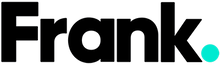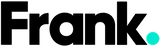Image Source: Yelena Odintsova
You've probably heard the horror stories about computer viruses wreaking havoc and causing chaos. But what about your trusty iPhone? Can it really catch a virus? In this guide, we'll cut through the noise and provide you with a straightforward answer. Get ready to debunk the myths and uncover the truth about iPhone viruses.
1. The iPhone's Fortress: Built-in Security on your iPhone is not just the same as your average device. It's equipped with a robust security system designed to keep your personal information safe. Apple has implemented multiple layers of defence mechanisms to protect your device from malicious software. From strict app vetting to secure coding practices, your iPhone is like a fortress, shielding you from potential threats.
2. The "Walled Garden" Approach: One key reason why iPhone users can sleep soundly at night is Apple's strict control over the App Store. Every app undergoes a rigorous review process before it's allowed into the store. This gatekeeping approach significantly reduces the chances of malware-infected apps sneaking their way onto your device. While no system is perfect, Apple's commitment to app security provides a solid line of defence.
3. iOS Updates - Your Shield Against Vulnerabilities: Apple is constantly working to improve the security of its operating system, iOS. Regular updates are released to patch any vulnerabilities and strengthen the device's defences. By keeping your iPhone up to date, you ensure that you have the latest security features, making it harder for potential threats to exploit any weaknesses.
4. The Human Element - Staying Vigilant: Although iPhone viruses are rare, it's crucial to exercise caution and be mindful of potential risks. Avoid downloading apps from unknown sources or clicking on suspicious links. Be wary of phishing attempts and always double-check before entering sensitive information. Remember, the most effective defence is an alert and informed user.
5. PUPs: Potentially Unwanted Programs: While viruses may not pose a significant threat to your iPhone, there is a lesser-known category of malicious software known as Potentially Unwanted Programs (PUPs). These are often disguised as harmless apps or plugins, but they may collect data or display intrusive ads. However, even PUPs are relatively uncommon on the iPhone due to the strict App Store guidelines.
So, can your iPhone get a virus? The answer is, thankfully, highly unlikely. Thanks to Apple's rigorous security measures, the chances of encountering malware or viruses on your iPhone are extremely slim. However, it's important to remain vigilant and follow best practices to stay safe. Keep your iPhone updated, stick to trusted sources for apps, and be cautious of suspicious links or requests for personal information. With your iPhone's fortress-like security and your own awareness, you can confidently navigate the digital landscape without the fear of viruses holding you back.
Signs Your iPhone Might Have a Virus: What to Watch Out For
While the chances of your iPhone getting a virus are slim to none, it's always good to be aware of the signs that could indicate a potential infection. Some red flags to watch out for if you suspect your iPhone might have a virus:
1. Unusual Battery Drain: If you notice a sudden and significant decrease in your iPhone's battery life, it could be a sign of malicious activity. Viruses or malware running in the background can consume valuable battery power, causing your device to drain faster than usual. Keep an eye on your battery usage and investigate any abnormal patterns.
2. Sluggish Performance: Is your iPhone suddenly slower than usual? While performance issues can stem from various factors, including ageing hardware, a virus or malware infection may also be to blame. If your once snappy device becomes sluggish, with apps taking longer to open or respond, it's worth considering the possibility of a virus.
3. Unexpected Pop-ups and Advertisements: Viruses often come bundled with unwanted adware. If you start experiencing a barrage of pop-ups, ads, or redirects on your iPhone, especially when using web browsers or certain apps, it could indicate a malware infection. Legitimate apps rarely bombard you with intrusive ads, so excessive and unexpected ad activity should raise a red flag.
4. Data Usage Spikes Unexplained: spikes in your data usage can be a sign that something fishy is going on. Malware or viruses may consume data in the background, such as by transmitting information or performing unauthorised actions. Keep an eye on your data usage patterns, and if you notice uncharacteristic spikes without an apparent reason, investigate further.
5. Strange App Behaviour: Pay attention to any unusual behaviour exhibited by your apps. If apps crash frequently, freeze, or behave erratically without any apparent reason, it could indicate a security issue. Viruses or malware may interfere with app functionality, leading to instability and unexpected behaviour.
6. Unauthorised Charges or Activity: Keep an eye on your financial transactions and accounts linked to your iPhone. If you notice unfamiliar charges, subscriptions, or any other unauthorised activity, it could indicate a virus or malware compromising your device's security. Act quickly by contacting your financial institution and taking necessary measures to secure your accounts.
Image Source: Karolina Grabowska
What Can I do if my iPhone has a virus?
If you suspect that your iPhone has a virus, it's important to take quick action to minimise any potential harm. Here's a fast and simple response to what you should do if your iPhone has a virus:
1. Disconnect from the internet: Immediately disconnect your iPhone from Wi-Fi or cellular data to prevent the virus from spreading or accessing your personal information.
2. Scan your device: Run a reputable antivirus scan from a trusted source to detect and remove any malware or viruses on your iPhone. There are several reliable antivirus apps available in the App Store.
3. Update your iOS: Ensure that your iPhone's operating system is up to date. Install any available software updates, as they often include security patches that can address vulnerabilities and protect against malware.
4. Remove suspicious apps: Uninstall any unfamiliar or suspicious-looking apps from your device. These could be the source of the virus or malware. Remember to review and delete any recently installed apps that may have triggered the issue.
5. Change passwords: To safeguard your accounts, change the passwords for your important online accounts, including email, banking, and social media. This step helps protect your personal information and prevents unauthorised access.
6. Contact Apple Support: If you're unable to resolve the issue on your own, reach out to Apple Support for further assistance. They can provide guidance and help you address any lingering concerns.
If you suspect your iPhone may have a virus, take action by running a reputable antivirus scan from a trusted source and seek assistance from Apple Support. Remember to practise safe browsing habits, keep your iOS updated, and install apps only from trusted sources to minimise the risk of encountering malware. By staying alert, you can maintain the security of your iPhone and enjoy a worry-free digital experience. In a nutshell; the chances that your iPhone could get a virus are the same chances you have of finding a needle in a haystack the size of a football field. It’s probably not going to happen but it is possible. If you suspect that your phone is infected you’re able to follow the steps above and see support from Apple.
Are you on the hunt for a new phone? Did your iPhone get sicky? Maybe it’s nothing but a paper weight now? Check out our selection of premium refurbished iPhones at Frank Mobile. If you want some extra cash towards your purchase you might even be able to trade in your old phone with Mobile Monster. They’ll offer your cash for your devices including ones with battle wounds. Happy hunting.
You might want to check out:
A step by step guide on how to reset your iPhone to factory settings
What to expect from refurbished smartphones
Why are iPhones a top choice for consumers?
How can I check the battery health on my iPhone and what’s healthy?