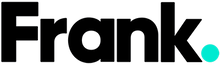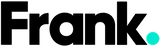5 Fast Ways To Locate Your Lost iPhone
At some point during the evening, your precious iphone escaped you — the terror! Noone wants to lose their lifeline. Naturally, you retrace your steps; you could have sworn that it was in your coat when you left the restaurant, or was it at the dinner table? Maybe it slipped out of your pocket in the Uber. You hunt frantically with no success. Panic sets in … but wait, all is not lost.
Here are 5 fast ways you can find your iPhone when it’s missing

Image credit: Barbara Olsen
1) Have A Friend Call You
This is probably the most straightforward; simply ask anyone that’s with you to give your number a ring OR borrow their phone and call yourself. Too easy.
You might have to listen carefully for the ring or vibration. Of course this gets tricky when your phone is on silent or there’s no one around to help you call.
2) Use The Find My App
Apple gives you a few options to locate your devices. If you own an iPhone there’s a good chance that you also own an iPad or a Mac computer. These devices cooperate together so you can use the Find My app to help you locate your phone. Open up the Find My app > go to devices > and locations of your devices. The device locations will be displayed on a map (along with any devices that are in your Family Sharing). You can also click a device name for location details. Want to know more? Read what Apple has to say.
Good To Know:
- Find My still works if your battery is dead BUT you’ll only be able to see the last location before the battery died and you won’t be able to track it.
- If your phone is turned off but still has battery, you’ll be able to track the phone as long as Find My is enabled.
- If your device is offline, you can still track it as long as other Apple devices are nearby. Apple will be able to find a current location using Find My Network.

3) Sign Into iCloud
If you sign into icloud.com/find you'll be prompted to sign in with your Apple ID to locate your devices. Once you sign in, your device locations will show on maps.
4) Track Yourself on Google
This one comes in pretty handy and not everyone thinks of it. If your smartphone is missing you can track your location history on Google. When you go to Google Timeline you’re able to see the places that you’ve visited and any streets that you’ve walked. Even if you don’t get an exact phone location, the detailed information might spark a memory for you.
From the Google Maps app you can tap your profile image and then go to Timeline
(Keep in mind that your location history needs to be enabled for this and not turned off. You can turn on location history in your Google Account’s Activity Controls.)
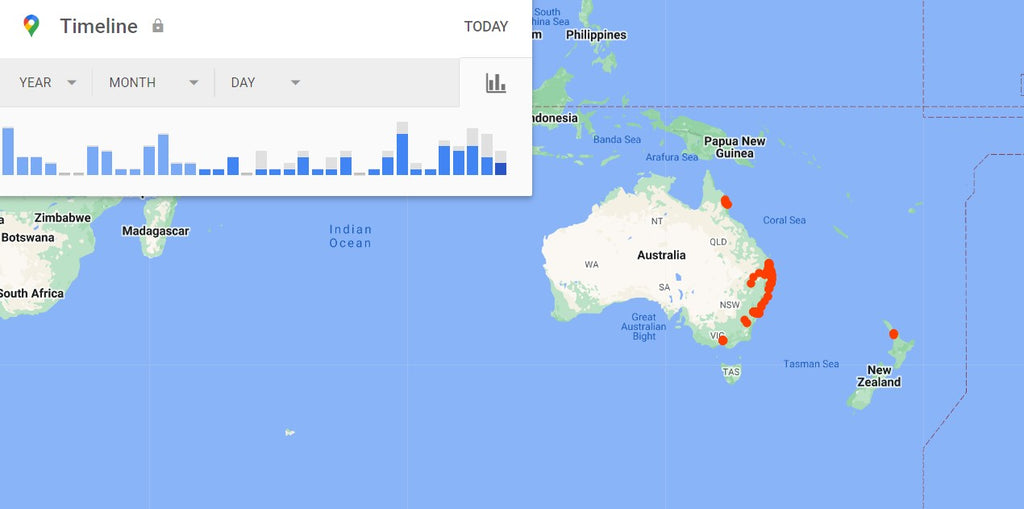
5) Ping Your Phone With Apple Watch
Seems obvious right? It’s worth pointing out that if you have your Apple Watch, you’re able to use it to make your iphone play a sound. So if your device is within earshot, this might just work.
To do this: control center > ping iPhone > tap ping iPhone once to make a sound > tap & hold to make the iPhone ping & flash.
It would also be good to know that If you’re concerned your smartphone has actually been snatched up into the wrong hands, you can contact your local authorities to give them a heads up.
Every device has a unique identifier called an IMEI number. In the case that a phone is reported lost or stolen an IMEI number can help a network provider track down a device or deny it network access. If you’re lucky, someone may have even turned the phone in for you.
Losing your iPhone can put you in a panic but knowing where to look when you do misplace your device can solve a sticky situation quickly. This is also part of why purchasing refurbished is amazing. When you have the option to keep some money in your pocket (and not pay full retail price for a smarphone) it can lessen the blow if something bad happens. Even better, if you do lose your phone, refurbished devices, like the ones at Frank Mobile can offer trusted but less expensive alternatives when you’re in a pinch.
You might also like
Using iPhone Accessibility Features