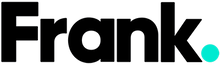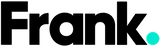How to Use Your Smartphone as a Wifi Hotspot
Every now and then we all run into a pinch with wifi right? It seems to be everywhere, until you’re in the middle of nowhere and you lose your connection. Next time you’re stuck without wifi you might be able to turn to your phone for the solution.

Did you know you can make your smartphone a hotspot as easy as 1-2-3? To be clear, a hotspot is just an internet access point that allows you to connect to a wifi network. So let’s say — your phone can become a tool for other devices to jump online. That’s pretty convenient. And you don’t need to worry because other people can’t access your hotspot without a password.
Your ability to connect can be impacted by your plan or carrier but almost all major carriers will let you tether; so try the steps below and you’ll quickly be able to get back online with your laptop, tablet or another phone.
On Android you’ll need to go into settings > connections > mobile hotspot & tethering > then toggle to ON.
If you’re using an iPhone, you can refer to the images below in order to turn on a wifi hotspot.
settings > personal hotspot > allow others to join > confirm your password
You’re able to change and save your password to whatever you like.



Once you’ve enabled the hotspot you’ll be able to access it in your wifi networks. Simply tap on the network and enter the password. Voila! You’re now connected.
Knowing how to turn your phone into a hotspot is perfect for times when your connection is finicky and a great way to help a friend out (say if they need to hop on and top up their data). Too easy.
Want to learn more about some simple smartphone hacks? You might also like…