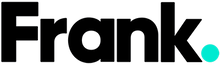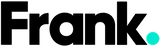What to Expect from iOS 17: Enhanced Communication, Exciting Features, and Compatibility

They've gone and done it... Apple has unveiled iOS 17, the latest version of its operating system designed specifically for iPhones. Packed with exciting features and upgrades, iOS 17 promises to enhance the user experience and offer new ways to communicate and share content. We’re pretty excited to check out the improvements and compatibility with current iPhone models.
Overview of iOS 17
iOS 17, currently in beta testing, is scheduled for release in September alongside new iPhones. This update focuses on communication, offering significant enhancements to the Phone, FaceTime, and Messages apps. Additionally, there are smaller improvements for other apps, as well as the introduction of a new app called Journal, set to arrive later this year, dedicated to journaling.
Enhanced Communication Features: Apple has revamped the Phone app, introducing personalized Contact Posters that allow users to express themselves. With Contact Posters, users can customize their appearance by selecting photos or Memojis, choosing fonts, font colors, and more. This feature is not only available for the Phone app but also for third-party calling apps.
The Live Voicemail feature in the Phone app displays real-time transcriptions of voicemail messages on the Lock Screen, enabling users to read the message as it is being spoken. Furthermore, calls marked as spam by carriers will be instantly declined and won't appear as Live Voicemail.
A new feature called NameDrop has been introduced as part of AirDrop, enabling users to exchange contact information by simply bringing their iPhones close to each other. It also supports SharePlay, allowing users to listen to music, watch movies, play games, and transfer content when two iPhones are brought together. AirDrop will soon allow large file transfers to be initiated by two phones in close proximity, with the transfer completing over iCloud.
FaceTime now supports both audio and video messages, providing the option to leave a video recording or an audio message when a call goes unanswered. Additionally, FaceTime offers various Reactions, including hearts, balloons, fireworks, and more, which can be activated through gestures and are compatible with third-party apps.
Improved Messaging Experience: The Messages app in iOS 17 features a cleaner interface, with apps, photos, and the camera tucked away behind a "+" button next to the compose bar. This allows for quick access to the Camera, Photos, Apple Cash, Audio Messages, Messages apps, and an updated Stickers experience.
All emoji characters are now stickers and can be placed over images and messages, similar to traditional stickers. Users can create their own stickers using the Remove Subject from Background feature introduced in iOS 16. Stickers can have special effects like a hand-drawn look, glitter, or different colors, and can be used across iOS wherever emojis are available.
Search in Messages offers search filters for precise results, allowing users to start with a broad search and narrow down the results by entering additional search terms. The catch-up arrow helps users keep track of unread messages in group chats or conversations with frequent senders. Inline replies can be sent by swiping on a text bubble, and audio messages are now automatically transcribed for immediate reading. Additionally, one-time verification codes delivered through the Messages app can be deleted automatically.
Location sharing in Messages has been simplified, providing real-time updates in conversations. The Check In feature ensures safety by notifying a contact when you arrive at your destination, sharing your iPhone's location, battery level, and cellular status. Furthermore, iOS 17 introduces a nudity warning to block unsolicited nude photos in messages.
Compatibility with iPhone Models
Here's the scoop on iOS 17 compatibility! While this update brings a boatload of awesome features and improvements, not all iPhone models will get to join the party. Sorry, folks, but the iPhone X and iPhone 8 won't be strutting their stuff with iOS 17. They'll still get those much-needed security updates and bug fixes, but they won't be able to enjoy the shiny new features and enhancements that iOS 17 has in store.
So, what's the plan if you want to dive into the iOS 17 action? Well, Apple suggests upgrading to a compatible iPhone model. The latest and greatest iPhones, fresh off the assembly line around the time of the iOS 17 release, will come ready to rock with the new operating system. But don't fret if you already have an iPhone, just make sure to double-check its compatibility before attempting to upgrade to iOS 17.
What happens if your phone doesn’t support the latest iOS updates?
If your phone doesn't support the latest iOS update, there are a few things to think about:
Feature Limitations: Your device may not be able to access the new features, improvements, and functionalities introduced in the latest iOS version. This means you won't be able to enjoy the same user experience as those with compatible devices.
App Compatibility: As newer iOS versions are released, app developers tend to optimize their apps for the latest operating system. Over time, some apps may stop supporting older iOS versions, limiting your access to new app updates and features.
Performance and Stability: Apple optimizes each iOS update for the supported devices, taking into account their hardware capabilities. If you continue using an older iOS version on an unsupported device, you may experience performance issues, slower response times, or even crashes and instability due to the software not being optimized for your specific device.
Hardware Support: Eventually, as technology advances, older devices will no longer receive software updates from Apple. This is because the hardware components may not meet the requirements of the latest iOS versions, which demand more processing power, memory, or specific features.
I mean, when it comes down to it, it’s not the end of the world. Maybe you just want to make a few phone calls with your handset. But eventually you’ll want to upgrade to a device that is compatible with the latest iOS version. This will ensure that you can enjoy the full benefits of the latest features, security updates, and app compatibility.
In a Nutshell
iOS 17 promises to deliver an enhanced communication experience for iPhone users with its new features and improvements. From personalized Contact Posters and Live Voicemail to the revamped FaceTime and Messages apps, iOS 17 aims to make communication more expressive, convenient, and enjoyable. However, it's important to note that the iPhone X and iPhone 8 won’t be invited to the party, while other iPhone models will be able to take advantage of the new features.
As the release of iOS 17 approaches, Apple will provide more information and details about the update, including its final feature set and compatibility requirements. Stay tuned for further updates and be sure to check your device's compatibility to make the most of iOS 17 when it becomes available.
Remember to regularly check for software updates on your iPhone to ensure you have the latest security patches and bug fixes, regardless of the iOS version you're using.
We hope you're excited about the upcoming iOS 17 release and the improved communication experience it brings!
If you're looking for a budget friendly and eco-friendly way to upgrade your smartphone, consider a refurbished handset. Devices from reputable refurb companies often come with a warranty and various product guarantees. You can shop premium refurbished devices with us at Frank Mobile Australia.
You might want to check out:
A step by step guide on how to reset your iPhone to factory settings
What to expect from refurbished smartphones
Why are iPhones a top choice for consumers?
How can I check the battery health on my iPhone and what’s healthy?