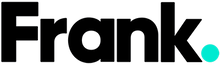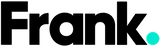What Type of Charger Should I Use for my iPhone?
Apple's iPhone is one of the most popular smartphones in the world, with millions of users around the globe. If you own an iPhone, you need to know which type of charger and adapter you need to keep your phone powered up and ready to go.

Image source via: Canva
while most iPhone models came with a charger and cable included, starting with the iPhone 12 series, Apple has eliminated the power adapter from the box in an effort to reduce packaging and electronic waste. This means that you will need to purchase a power adapter separately if you don't already have one.
If you're purchasing a refurbished iPhone, it's important to check what comes with your device. When you buy from Frank Mobile you receive the correct cable for your smartphone model and if you need a wall adapter they're available for purchase on the shop.
Let's take a look at the different generations of iPhones and which charger and cable is required for each one.
iPhone XS, XS Max, XR, 11, 11 Pro, 11 Pro Max, SE (2nd gen), 12, 12 mini, 12 Pro, 12 Pro Max, 13, 13 mini, 13 Pro, 13 Pro Max, 14, 14 Pro, 14 Pro Max
Starting with the iPhone XS, XS Max, and XR, all subsequent models including the iPhone 11 series, SE (2nd gen), and the iPhone 12 series use a Lightning to USB-C cable for charging. This cable has a Lightning connector on one end that plugs into the phone, and a USB-C connector on the other end that can be connected to a power adapter or USB port for charging. A 20W USB-C power adapter is included in the box for the iPhone 12, 13 & 14 series.
iPhone 8, 8 Plus, X
The iPhone 8, 8 Plus, and X all use a Lightning to USB-A cable for charging. This cable has a Lightning connector on one end that plugs into the phone, and a USB-A connector on the other end that can be connected to a power adapter or USB port for charging.
iPhone 7, 7 Plus
The iPhone 7 and 7 Plus also use a Lightning to USB-A cable for charging. This cable has a Lightning connector on one end that plugs into the phone, and a USB-A connector on the other end that can be connected to a power adapter or USB port for charging.
iPhone 6, 6 Plus, 6s, 6s Plus, SE (2nd gen)
The iPhone 6, 6 Plus, 6s, 6s Plus, and SE (2nd gen) all use a Lightning to USB-A cable for charging. This cable has a Lightning connector on one end that plugs into the phone, and a USB-A connector on the other end that can be connected to a power adapter or USB port for charging.
iPhone 5, 5c, 5s, SE (1st gen)
The iPhone 5, 5c, 5s, and SE (1st gen) all use a 30-pin to USB-A cable for charging. This cable has a 30-pin connector on one end that plugs into the phone, and a USB-A connector on the other end that can be connected to a power adapter or USB port for charging.

Wireless Charging
In addition to the traditional charging methods, some newer iPhone models also support wireless charging. With this feature, you can charge your iPhone by simply placing it on a compatible wireless charging pad. To use wireless charging, your iPhone must have a glass back, which allows the charging pad to send power to the device using a process called electromagnetic induction. The iPhone 8 and newer models, including the iPhone X, XR, XS, 11, 12, 13 and 14 all support wireless charging. In addition, the iPhone 12, 13 and 14 models have a new feature called MagSafe, which allows for faster and more accurate wireless charging using a special magnetic charging pad that snaps onto the back of the device.

Image Source Via: Cottonbro Studio
MagSafe Charging
Starting with the iPhone 12 series, Apple introduced a new charging technology called MagSafe. MagSafe wireless charging uses a circular array of magnets on the back of the phone, providing a faster and more efficient way to charge your iPhone. MagSafe charging is available on the iPhone 12 series and later, and requires a MagSafe charger or a MagSafe-compatible charging case.
In summary, the type of charger and adapter you need for your iPhone depends on the specific model you have. Older models use a 5-watt adapter with a USB-A to Lightning cable, while newer models support fast charging and require a USB-C to Lightning cable and a USB-C power adapter with a specific wattage. The newest iPhone models also support MagSafe charging, which requires a USB-C power adapter with at least 20 watts of power.
If you’re a bit uncertain about the best charger for your phone, no worries; you can always double-check the model to see which type of charger it requires. If you want to get the best performance from your smartphone and charger you can opt for high-quality, Apple-certified chargers and adapters. We hope that this guide has helped you understand which type of charger best suits your iPhone.