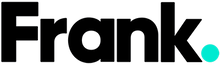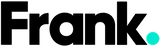Can My iPhone Support MagSafe & Wireless Charging
Wired headphones might be back in style these days but wireless is the way of the future. Wireless charging is particularly convenient. It’s a tangle-free way of getting some juice back in your device ✨ Some cars even have wireless charging accessories built in now. Great, right? But if you’re not using one of the newer iPhone models (which is totally fine, by the way), then how do you know if your phone can actually support wireless charging?

Photo Source: cottonbro
The good news is, basically any iPhone from the last 5 years can be charged wirelessly. According to Apple, these models of phone can support wirelessly charging:
-
iPhone 13
-
iPhone 13 mini
-
iPhone 13 Pro
-
iPhone 13 Pro Max
-
iPhone 12
-
iPhone 12 mini
-
iPhone 12 Pro
-
iPhone 12 Pro Max
-
iPhone SE (2nd generation)
-
iPhone 11
-
iPhone 11 Pro
-
iPhone 11 Pro Max
-
iPhone XS
-
iPhone XS Max
-
iPhone XR
-
iPhone X
-
iPhone 8
-
iPhone 8 Plus
So How Does Wireless Charging Work?
Any iPhone 8 or later uses magnetic induction to charge your device, working with Qi-certified chargers. Qi is an “open, universal charging standard created by the Wireless Power Consortium (WPC).” This means you don’t have to buy the wireless charger from Apple directly. As long as it’s Qi certified, you can safely use it with your iPhone. Though it’s called wireless charging, you’ll still need a plug for the charger itself. The “wireless” portion refers to the fact that your phone isn’t tethered to anything.

What is MagSafe Charging?
Magsafe still uses Qi-based wireless charging. The difference? MagSafe charging uses a ring of magnets that enables the phone to securly attach to a charger for improved contact. The result? Faster charging. How good!
In order to charge using MagSafe you need to have a magsafe compatible charging case. You might have seen the cases with the white circle in the center; well that is used for MagSafe charging. There are also leather and silicone MagSafe cases where the magnetic ring isn't visible.
If you're interested in checking out some MagSafe accessories for your iPhone, Apple has plenty of great options.

Photo Source: Apple.com
How fast is MagSafe charging?
The stat that is given for MagSafe charging is that you get up to 15W faster speed of wireless charging. But what does that mean in terms of charge time?
To give you an idea, Apple Insider carried out a test where MagSafe only took 15 minutes longer than the USB-C Lightning cable to charge an iPhone 12 Pro to 100 percent. That's pretty good for wireless charging and certainly out does traditional Qi-charging.
Do I have to use MagSafe Charging?
No, MagSafe charging isn't your only option. All of the iPhone models still offer you the option to charge your phone in a the more traditional way by plugging it in. You'll need a cable and wall charger or power brick.
Does My Phone Support MagSafe Charging?
If you have one of the most current models of iPhones, chances are that it's MagSafe compatible. MagSafe was introduced on the iPhone 12 generation. That means that the iPhone 11 and the previous generations do not support wireless charging. The smarphones that Apple has made to use with Magsafe charging are:
Overheating
When you charge your phone wirelessly, you may notice that it starts to feel a bit warmer than if you were charging it regularly. This is normal, and will tend to happen more frequently if the battery isn’t collecting or storing energy properly. Apple has included a feature on your phone that will limit charging above 80% if the phone starts to get too warm. If you go to grab your phone from the charger and see that it’s not going higher than 80%, this is probably why.
Cases
Something to keep in mind with wireless charging is that certain cases can interfere with your phone’s charging ability. This is especially true if your case holds anything with a magnetic strip (credit cards, hotel keys, etc). The magnetic induction could damage their functionality, which isn’t really what you’re going for. There are cases that specify whether or not they work well with wireless charging, so be on the lookout for those. Really, any case that isn’t too thick should be compatible.
Notifications
If you’re charging your phone wirelessly, make sure to put your phone on Do Not Disturb. If your phone vibrates while it’s on the wireless charging pad, it could shift positions and stop the phone from charging.
Wireless charging is a great, tangle-free way to charge your phone, and if your phone is an iPhone 8 or later then you can find a Qi charger to give your device a some juice.
Looking to upgrade your phone so that you can use MagSafe charging? Check out Premium Refurbished iPhones for less on Frank Mobile. Another reputable Australian comapany that offers great devices is OzMobiles.
How do I add parental controls on iPhone?
Are refurbished phones actually good?