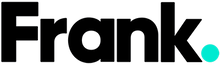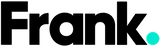What You Need to Know About AirDrop
So you want to know about AirDrop. AirDrop is a native feature for Mac and iOS devices that lets you simply transfer images and documents between devices wirelessly. Read: you and your people are going to be able to transfer videos and images back and forth really quickly using your iPhones … or iPads or Macs. And no — it’s not only for videos and photos but videos and images might be the most useful and common way that AirDrop gets used. (You can transfer presentations, websites, contact information or notes as well.)
Just think; transferring video back and forth can be a pretty big pain but with AirDrop It’s as easy as tapping a button on your screen to send or accept a file.
This can be an especially great feature for content creators and photographers where file sizes are large and often take time and space to move around.

Image Source: Roman Odintsov
If you’re a company or organization worried about the transfer of sensitive material from company phones, you’re able to restrict or allow airdrop access via Mobile Device Management (MDM) which enables IT admins to manage mobile devices remotely. This is great news for companies using iPhones and iOS devices for company work.
How do I use AirDrop?
First of all AirDrop is an Apple feature so that means that both users need to be on iOS. Next, it might seem obvious, but your smartphone needs to be powered on and unlocked in order to be available for Airdrop. You need to have wifi and bluetooth turned on (although you don’t need to be on a wifi-network).
- To AirDrop you select a file on your phone or Mac and then tap or click on the share button.
- Select AirDrop from the sharing methods
- You will then see any available users within range and you can select the user you would like to drop the files to.
- The user will then receive a notification to Decline or Accept the files.
It’s that easy.
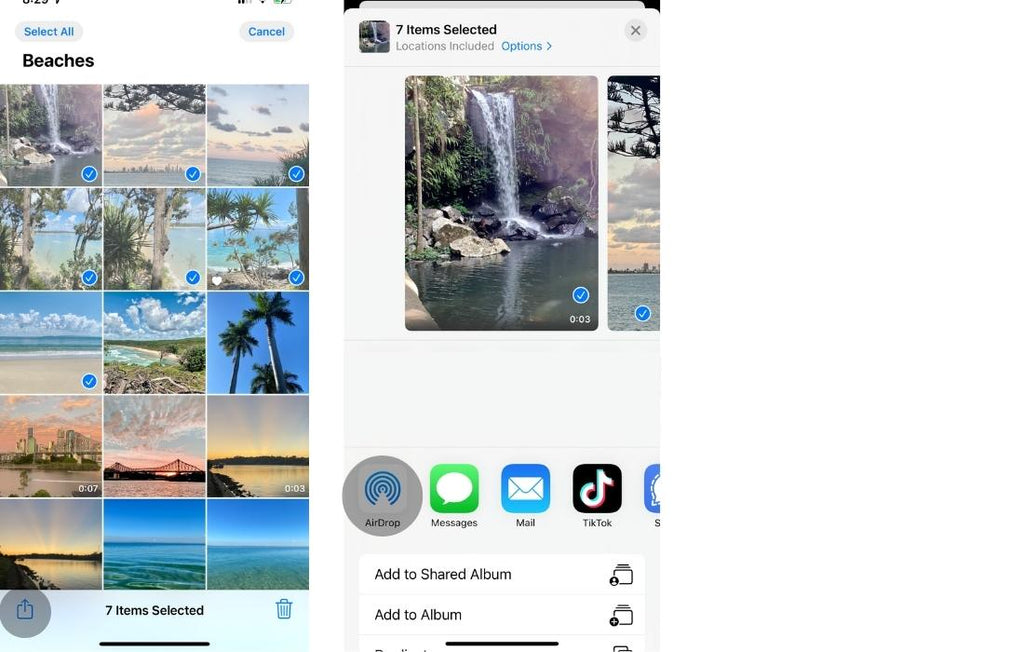
How do I AirDrop without wifi?
Airdrop doesn’t use wifi so you don’t need to be connected to a network to transfer files. AirDrop uses Bluetooth to find nearby devices then creates a secure point-to-point network connection with the device you send from to transfer files. So you’re not actually transfering over the public internet. However, you do need to make sure that bluetooth and wifi are turned on in order to make the connection.
If you’re having trouble receiving an Airdrop, here’s how to fix it. You’ll want to check the settings to make sure that you have receiving enabled.
- Check the AirDrop settings in Settings > General > Airdrop
You can choose to turn AirDrop off, receive only from your contacts or receive from everyone.

- Your device also needs to be running iOS 7 or later.
You can find your iOS version in Settings > General > About
In 2022 we are up to iOS 15.6 so this tends to be an uncommon problem.
- If you’re hosting a personal hotspot you won’t be able to receive AirDrops so you’ll need to disable it.
- If your device is being finicky or experiencing a glitch, you can try toggling on and off both the wifi and Bluetooth or consider restarting your smartphone or computer.
How close do I need to be to AirDrop?
Apple devices need to be within range of each other. Same room? No problem. Airdrop will generally pick up on users within about 30 feet.
Can anyone AirDrop to me?
- Check the AirDrop settings in Settings > General > Airdrop
You can choose to turn AirDrop off, receive only from your contacts or receive from everyone.
Not just anyone can drop files to you, Apple gives you control over who can send you files and also whether you accept them or not.
Is AirDrop safe?
Often information transferred digitally is vulnerable to security breaches or hacking to some extent. iPhones tend to prioritize security and AirDrops are encrypted and sent using TLS (Transport Layer Security). For a more thorough rundown of the security protocol for AirDrop you’ll want to check out the information from Apple.
Does AirDrop compress images or video when I send them?
Okay part of the beauty of AirDrop is that it doesn’t reduce file size when you send — or at least you have the option to make sure it doesn’t
There is speculation that in some instances file size has been compressed, for example when you send to an older phone or Mac computer, but this hasn’t been confirmed by Apple.
How do I make sure I maintain video quality when I use Airdrop?
Go to Settings > Photos > Scroll down to Transfer to Mac and PC > select Keep Originals
Can I Airdrop from Apple to Android?
Technically AirDrop is an Apple feature, so no, you can’t AirDrop to an Android user. Android has its own version of AirDrop called Nearby Share that allows Android users to drop files to each other.
However, there is a workaround that lets you share files from Apple to Android and from Android to Apple devices. Both users need to visit Snapdrop.net and It’s essentially the same process. That way you can share files regardless of your operating system.
Have you been using AirDrop to share your files?
Check Out:
Your Questions About the iPhone 13